
 |
Home | Products | Buy | Downloads | Contact | ||
 FAQs:: Creating Rich-Text Email Messages
FAQs:: Creating Rich-Text Email Messages
e-Campaign has a WYSIWYG ("What You See Is What You Get") HTML editor, and you can create HTML messages with ease.
To import an HTML file from your local computer, click the ![]() icon.
icon.
To import a webpage from a website, click the ![]() icon, then enter the URL (eg. https://www.oreilly.com )
icon, then enter the URL (eg. https://www.oreilly.com )
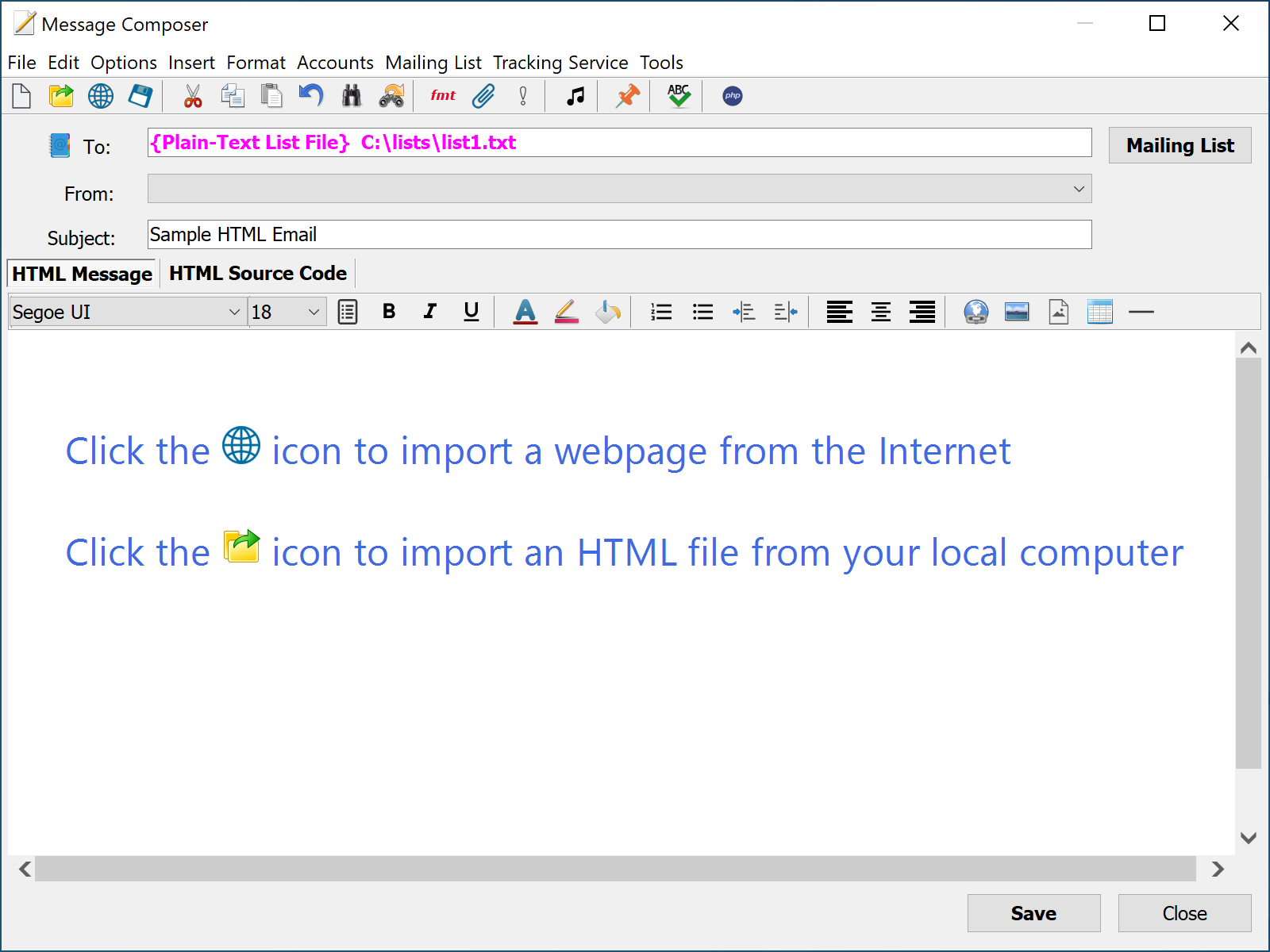
When you prepare an HTML email, you can also provide a plain text version of the message. e-Campaign will deliver a multipart email (containing both an HTML and a plain text version). For most people who use HTML-capable email clients, the HTML version of your message is displayed. And for those who use text-only email clients, the plain text version is displayed.
| e-Campaign FAQs Index
General Questions |
Creating Mailing Lists |
Mail Merge: Sending Personalized Emails
|
|
|
© 2026 LmhSoft |