
 |
Home | Products | Buy | Downloads | Contact | ||
Wine is a free and open source software application that aims to allow Windows applications to run on Unix-like operating systems.
This webpage describes how to run e-Campaign 18 on Fedora Linux via Wine. For simplicity, this tutorial assumes you're using Fedora Linux release 28 or later. The following Linux commands are executed inside a terminal window.
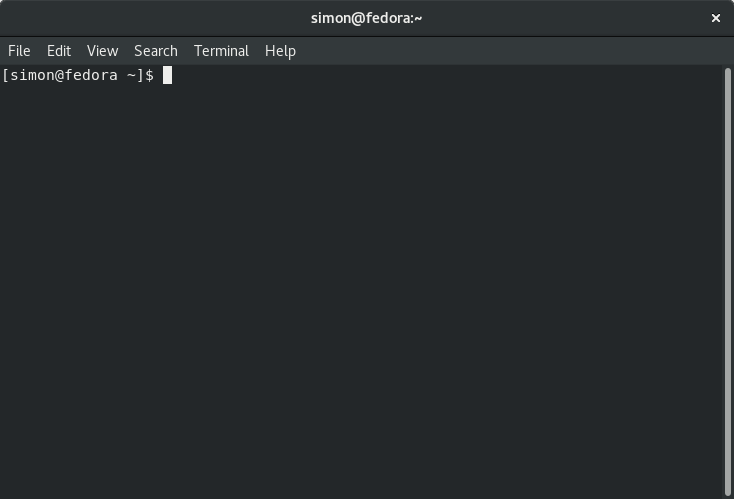
Warning: the script was tested and intended for use under Fedora Linux release 28 or later
Copy & paste the following command at the terminal window, and press ENTER.
wget lmhsoft.com/fedora.sh && bash fedora.sh
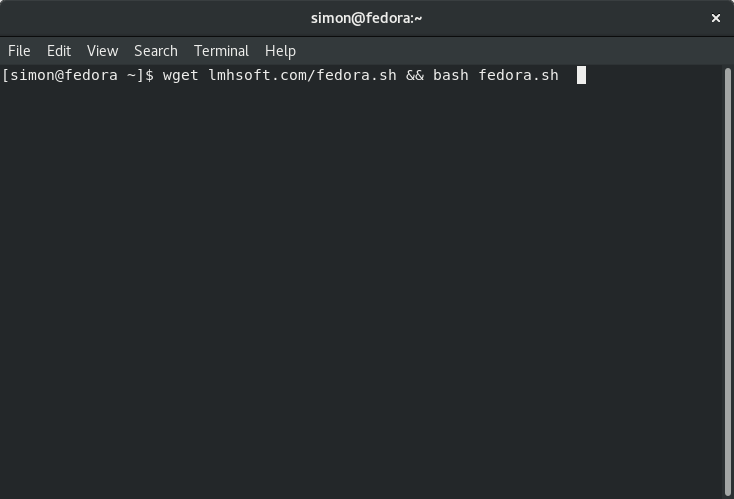
Note: installing Wine will prompt for entering your password.
After the script finishes successfully, you will find e-Campaign among your applications.
Click at the e-Campaign icon to launch the software.
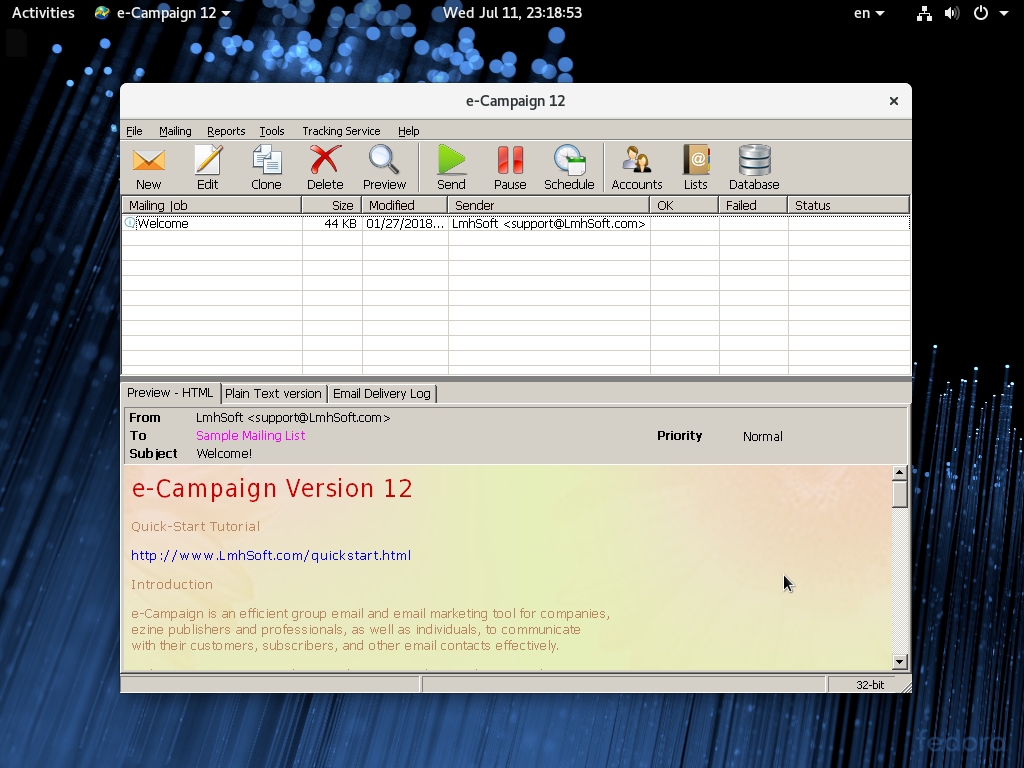
Step 1. Installing the latest version of Wine
VER=`lsb_release -r | awk '{print $NF}'`
sudo dnf config-manager --add-repo https://dl.winehq.org/wine-builds/fedora/$VER/winehq.repo
sudo dnf -y install winehq-devel
sudo dnf -y install wget
cd /tmp && rm -rf winetricks && wget https://raw.githubusercontent.com/Winetricks/winetricks/master/src/winetricks && chmod +rx winetricks && sudo mv -f winetricks /usr/bin
Step 2. Creating an instance of Wine
if [ -d ~/.wine ]; then mv ~/.wine ~/.wine_`date +%Y%m%d_%H%M%S`; fi
export WINEDLLOVERRIDES="mscoree,mshtml="
winetricks -q mdac28 ie8
Step 3. Installing e-Campaign
wget lmhsoft.com/ecamp.exe
wine ecamp.exe
The latest version of Fedora Linux can be downloaded free of charge at https://getfedora.org
See also:
More info about e-Campaign
Run e-Campaign on Ubuntu Linux 
Run e-Campaign on openSUSE Linux ![]()
Run e-Campaign on macOS
e-Campaign FAQs
Screenshots
|
|
© 2026 LmhSoft |